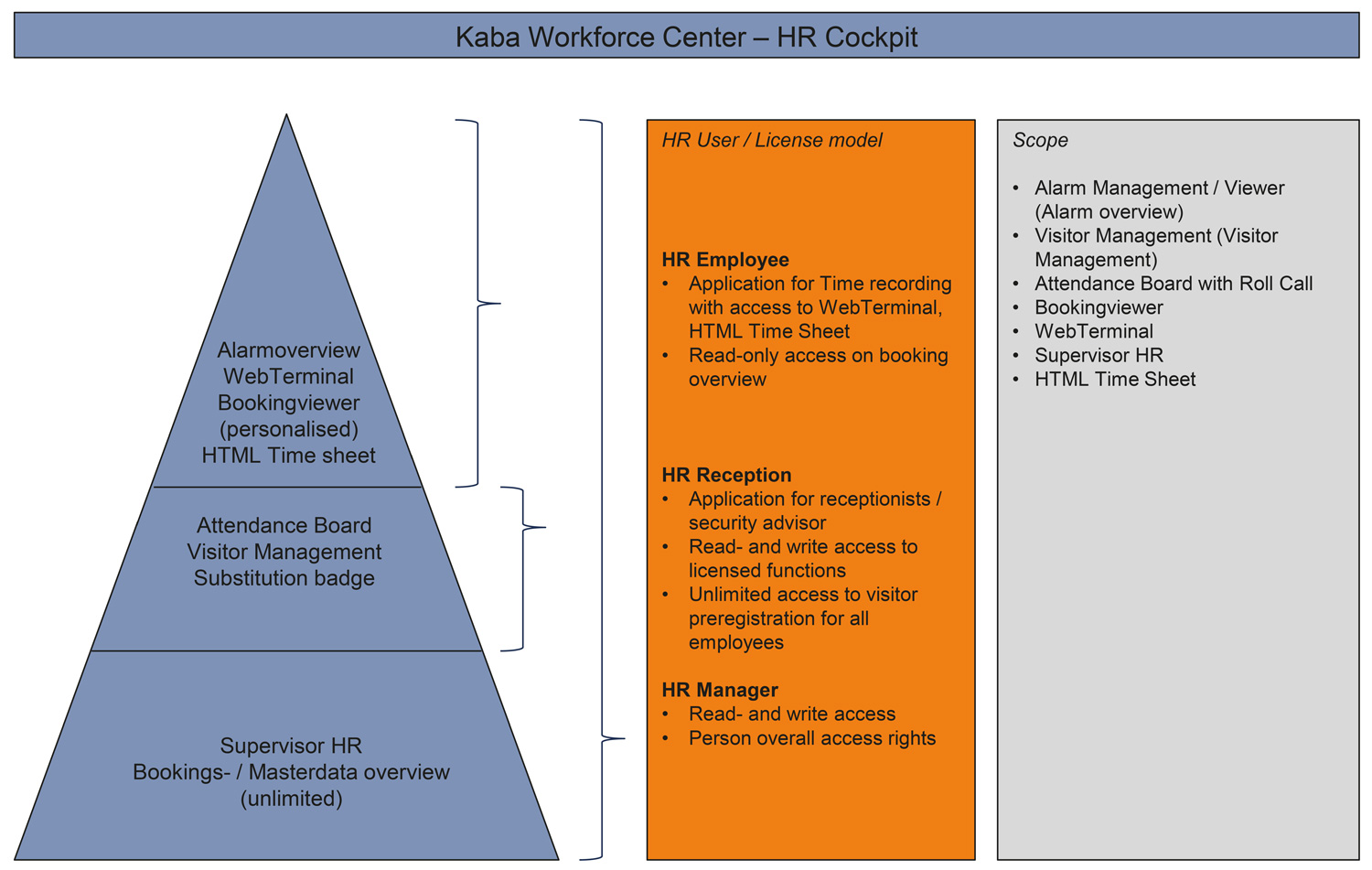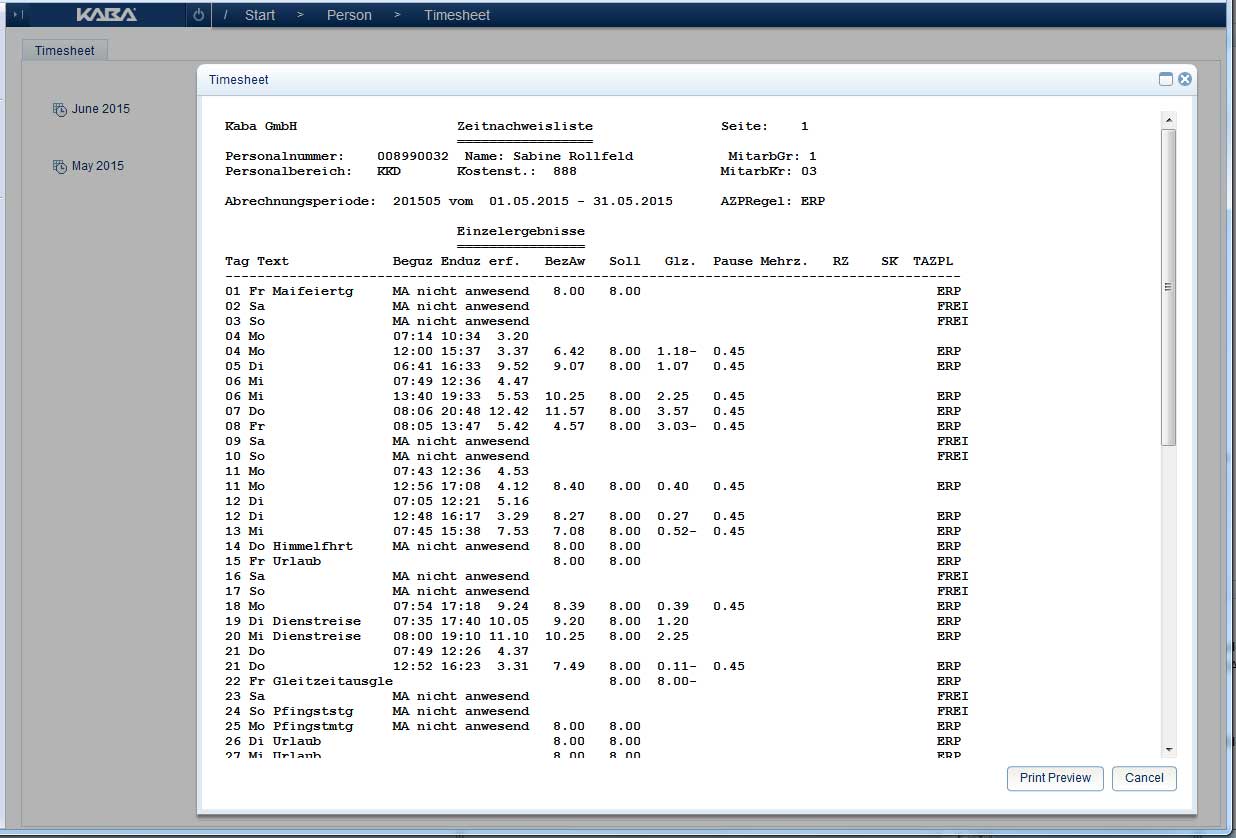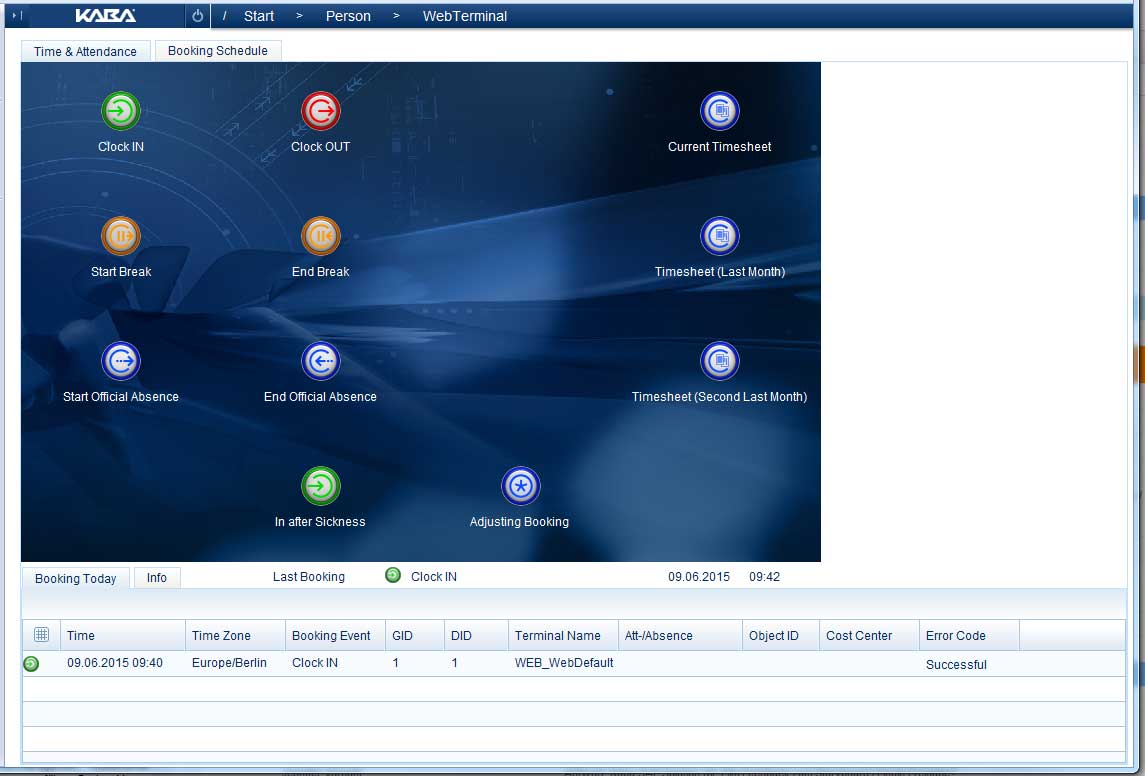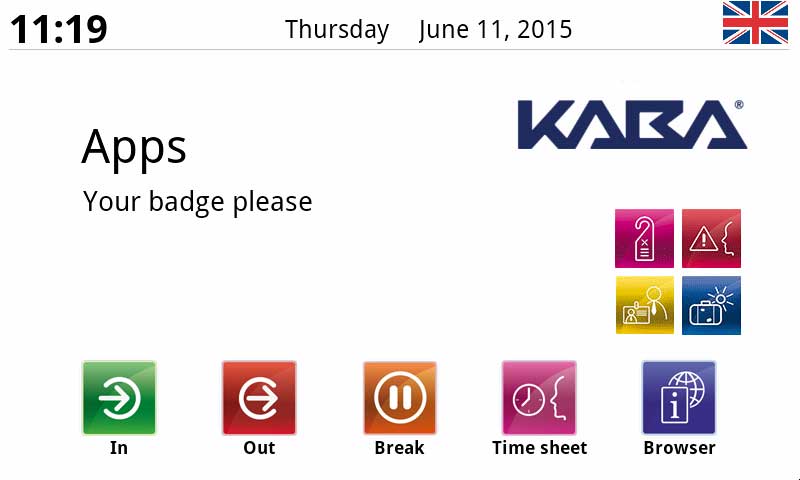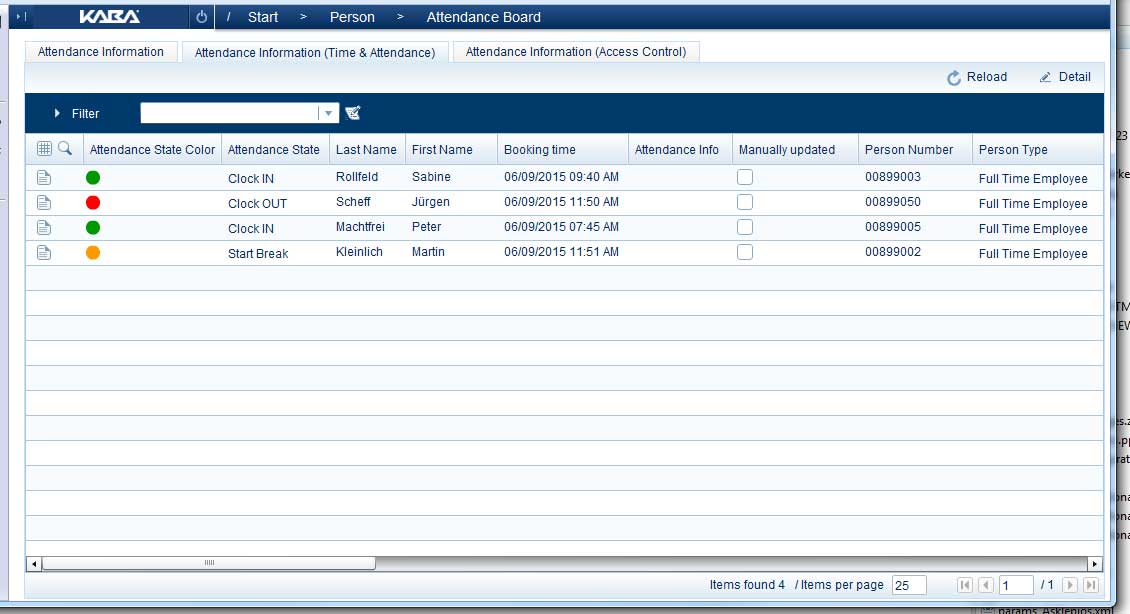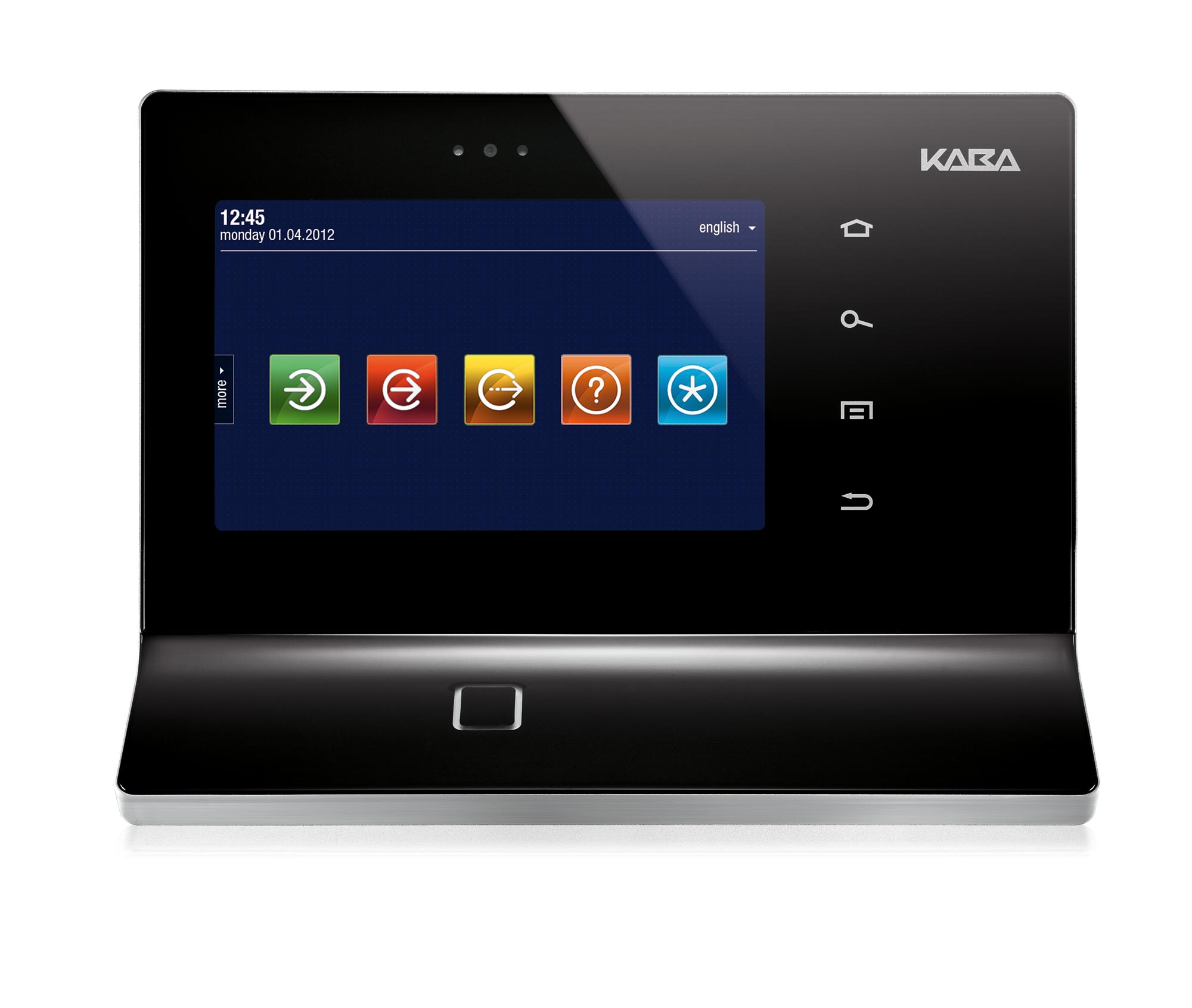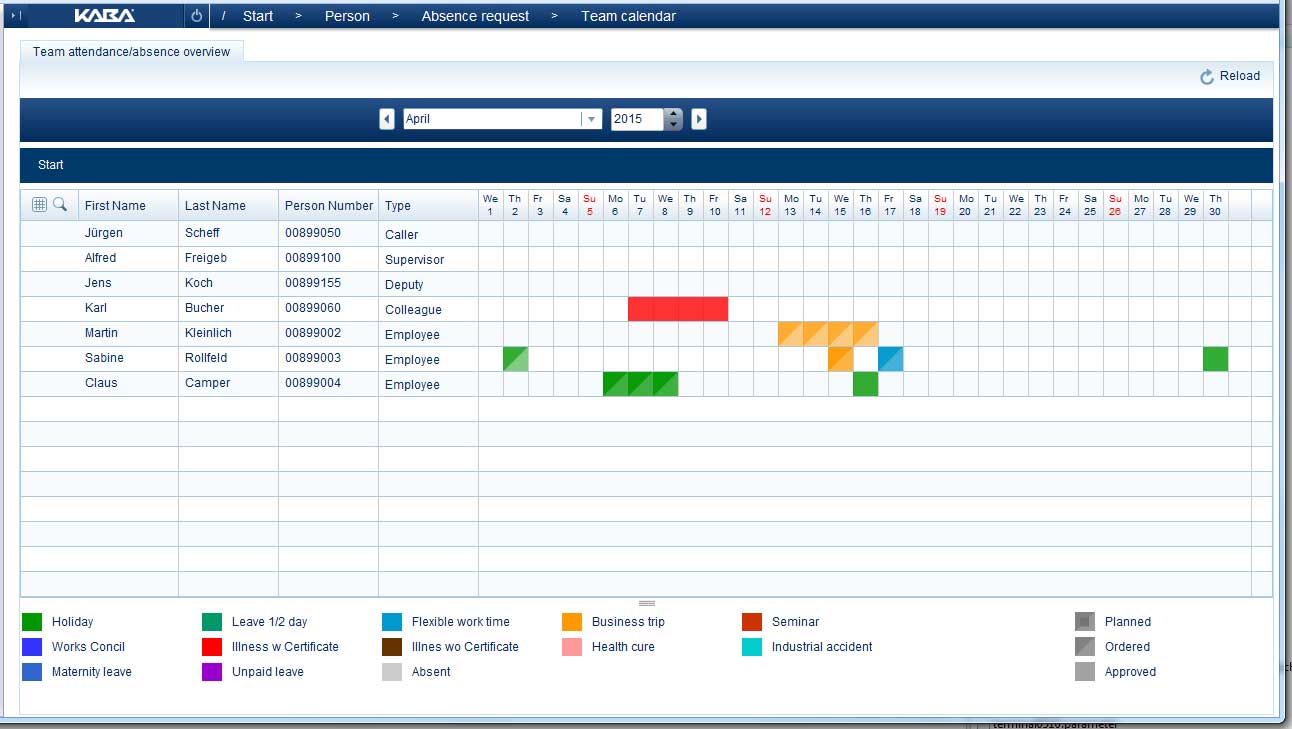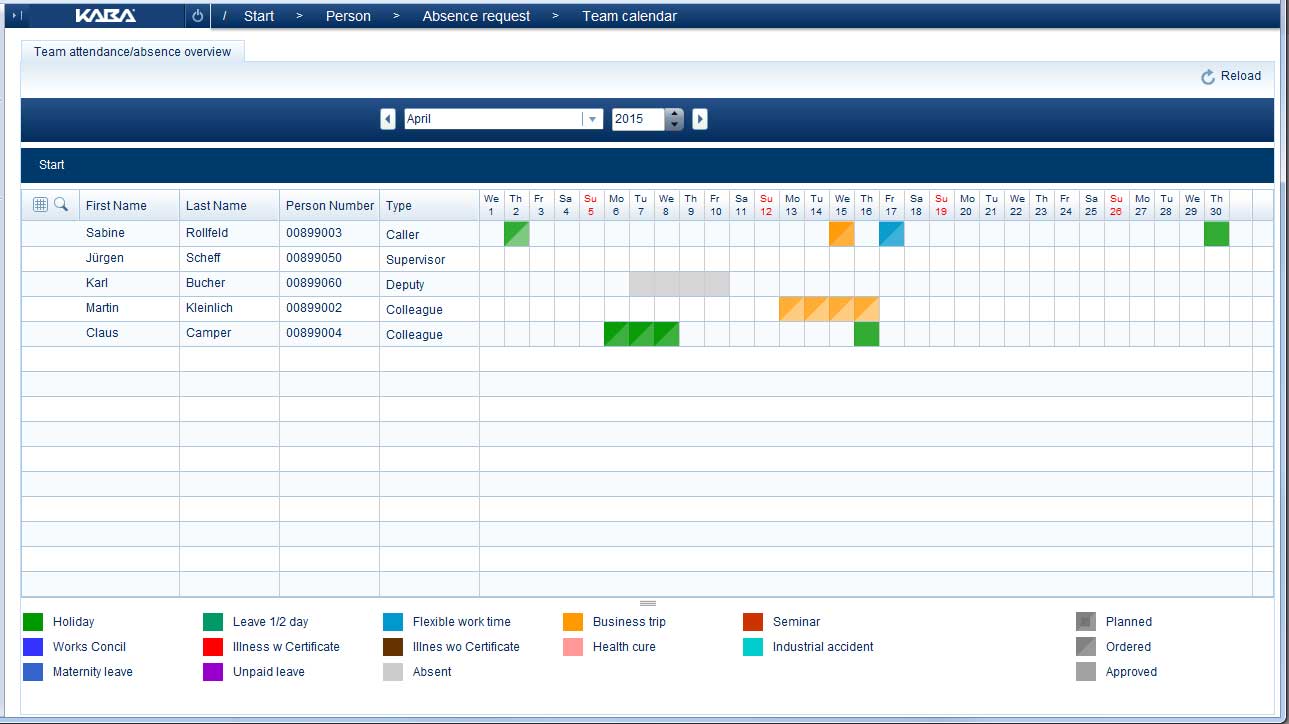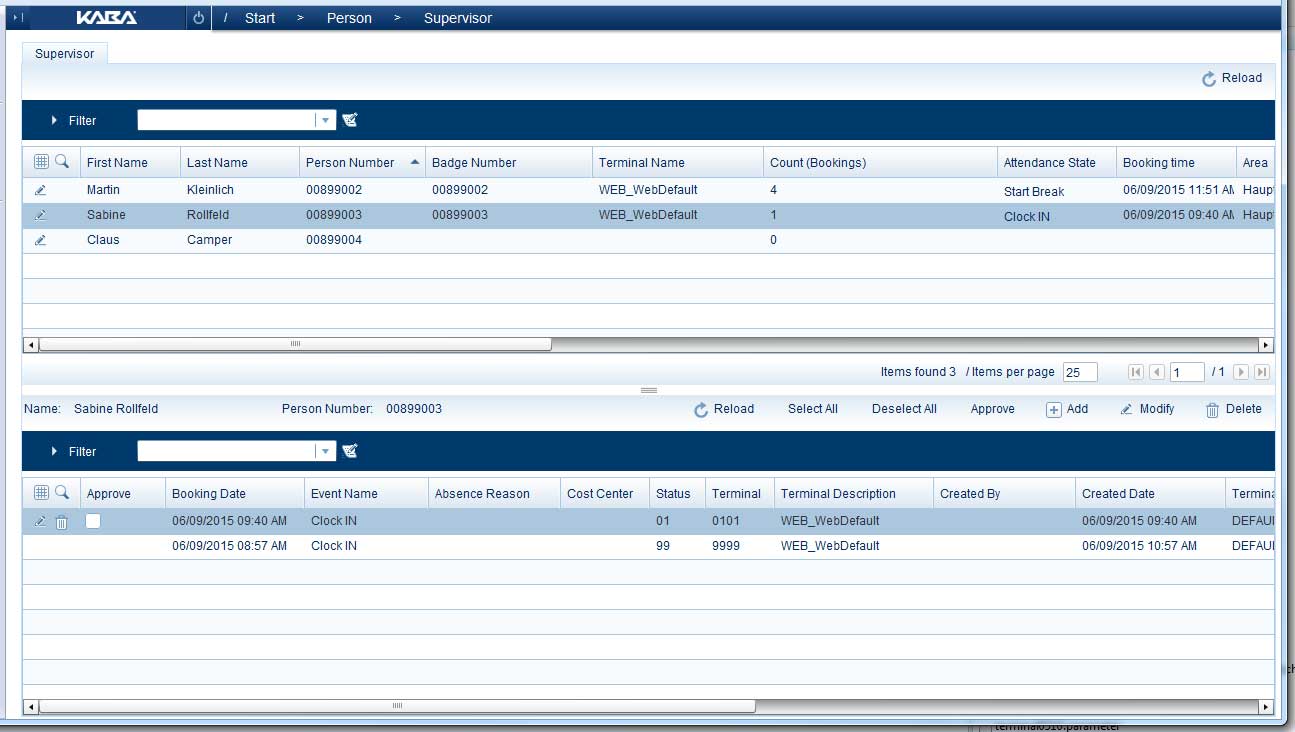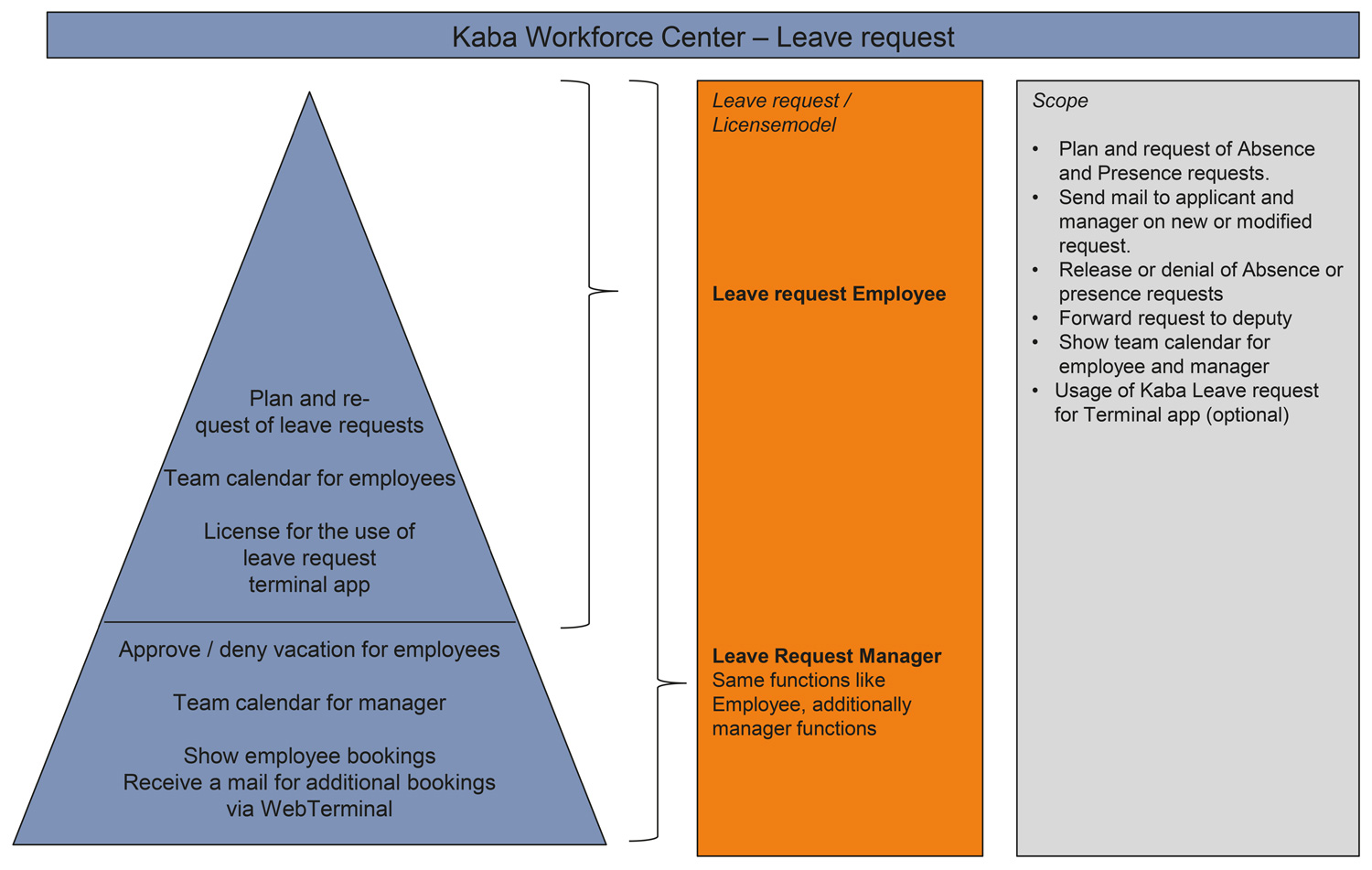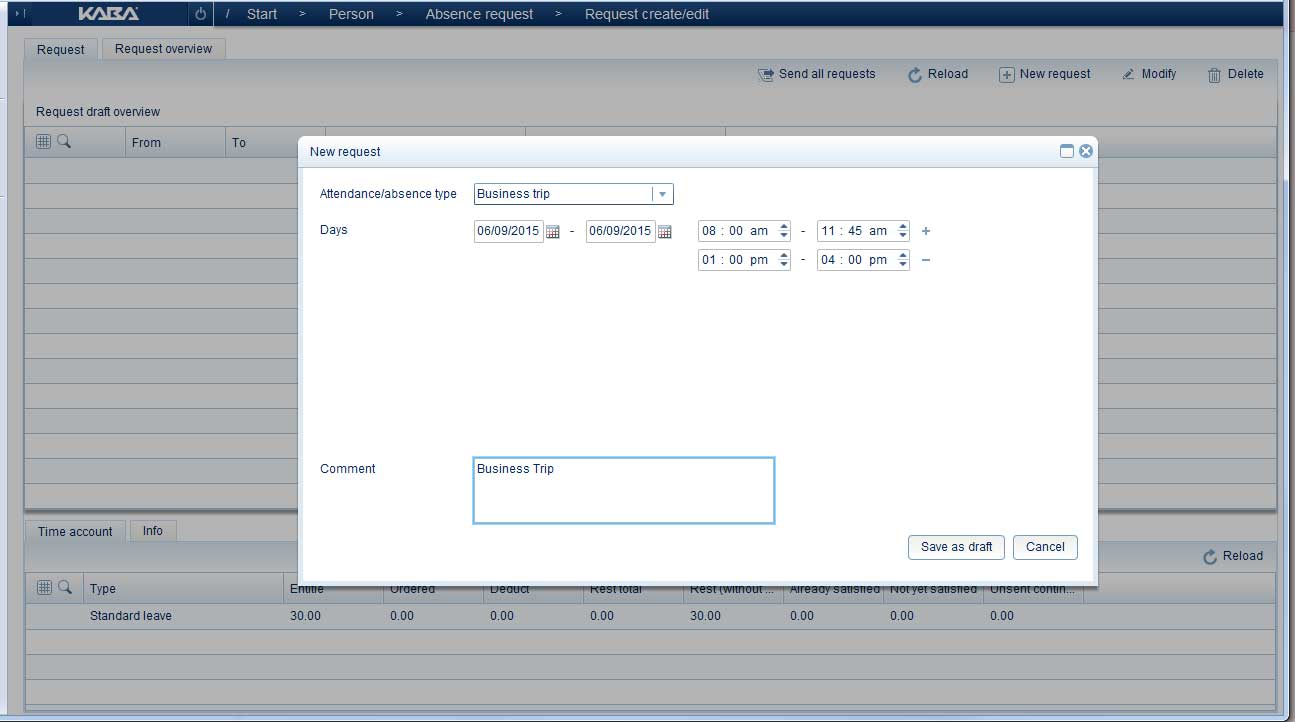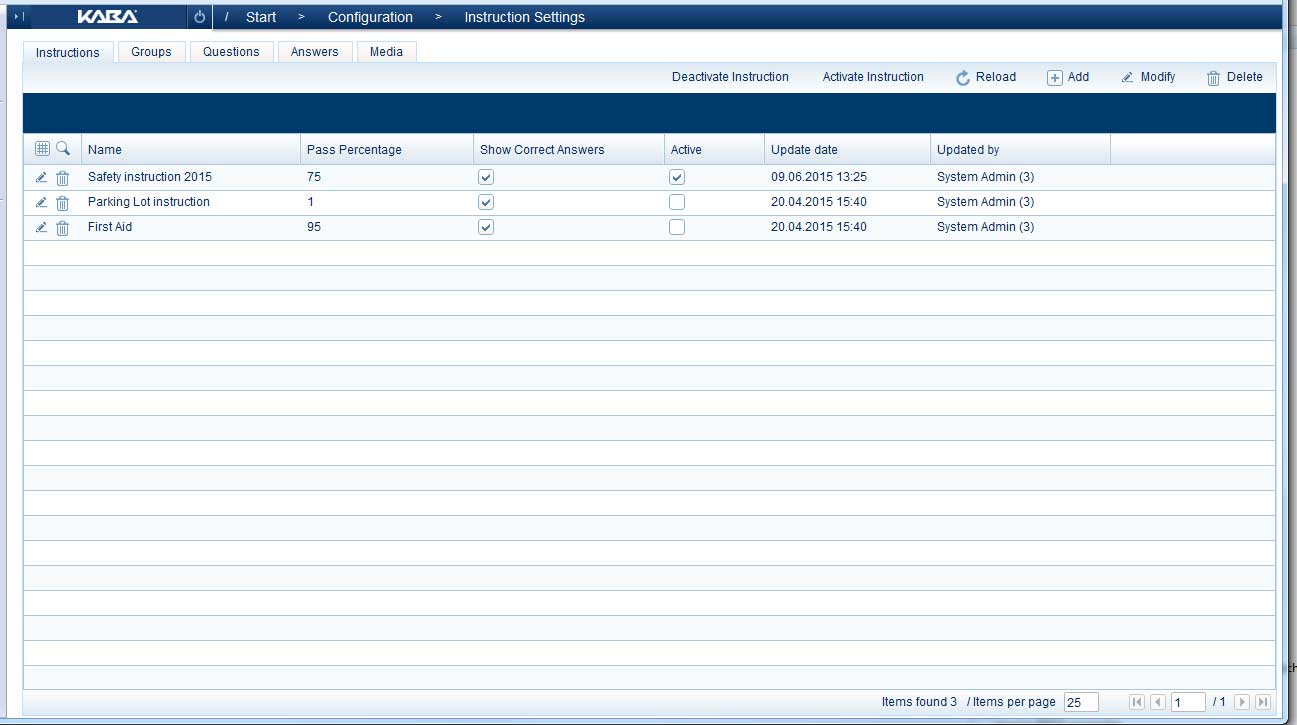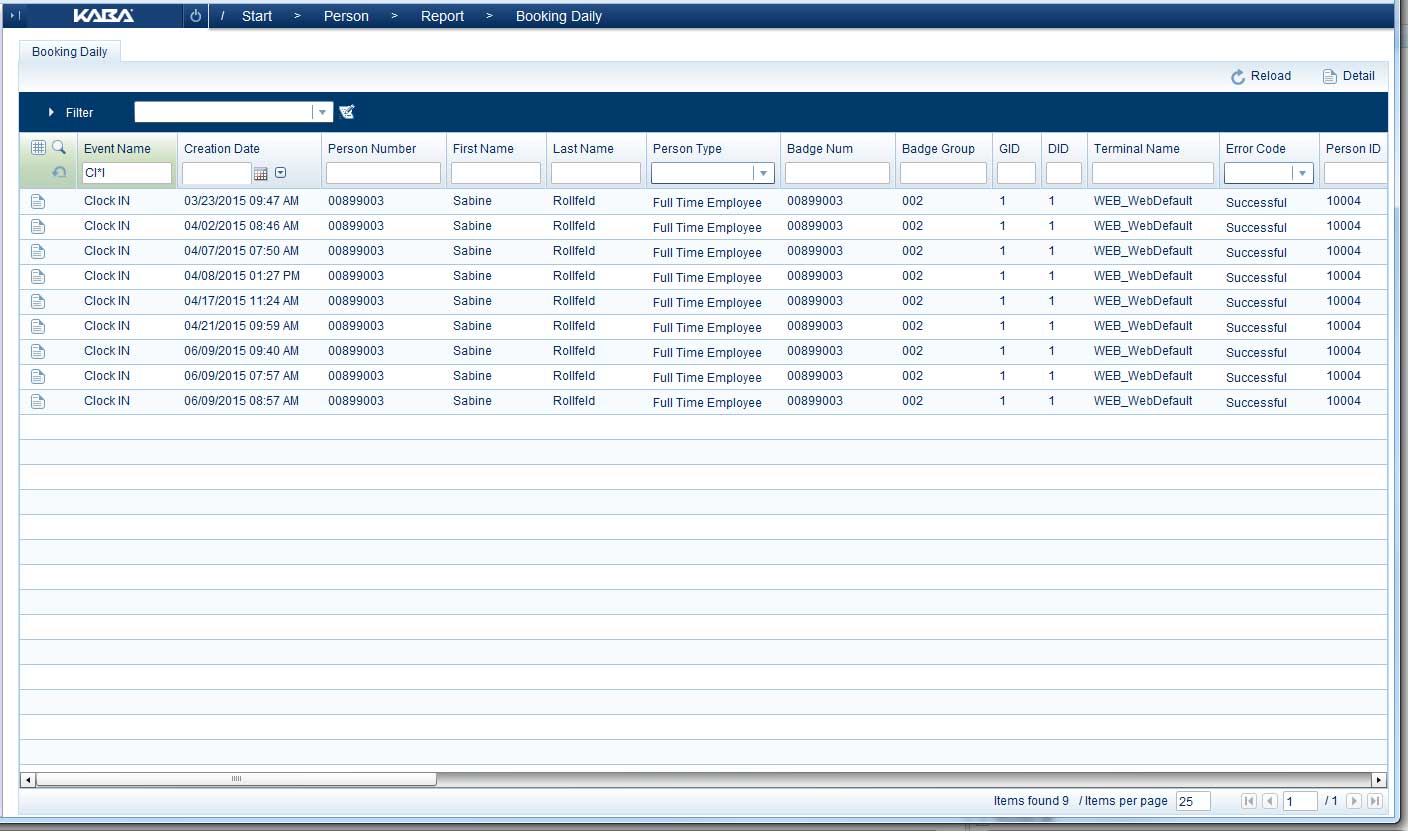AddOn Modules SAP ERP
The functions which expand the SAP ERP system are available in Kaba b-comm ERP 5 as Kaba Workforce Center - HR Cockpit and Kaba Workforce Center - Absence application.
The HR Cockpit consists of the three licences HR employee, HR reception and HR manager.
The absence application is provided as absence application employee or manager.
The functions contained in the licence make use in daily operation easier, because they are not available in this form in SAP ERP.
All our additional modules are run straight from your web browser and don't need to be installed on your computer. The registration screens on the modules are modern, clearly presented, and user-friendly. The user will find the application fast and intuitive to use. All the modules are available in many languages - a key benefit for international companies.
Details
Visitor Management
Visitor Management is a module used for visitor and contractor management. Independent of SAP, it allows you to generate and manage badges and visitor passes.
The module provides:
- Advance registration of visitors by the relevant employee,
- Registration of visitor data once a visitor enters the premises,
- Management of visitor badges and creation of visitor passes,
- A clear overview of present and absent registered visitors
- Badge management for contractors, e.g., cleaners and service providers
- Combination with access control.
Attendance Board
The color-coded presence overview indicates at a glance which employees are present and absent. The module always provides the most up-to-date information on the presence status of your employees. For example, this overview can be used by the staff on switchboard to give correct information at all times. The attendance board provides the basis for the roll call. In the event of an emergency, the system presents rescue teams with lists of names and information as to the most recent whereabouts of missing persons.
Supervisor HR
This model allows supervisors to register, correct, and approve HR bookings before these are transferred into the SAP system. Only after approving the data are the bookings loaded. This prevents errors from entering the SAP system and saves you from having to make laborious adjustments. It also allows the supervisor to keep track of their employees' bookings.
Booking Viewer
This model gives you an overview of all bookings in the system, both for visitors and employees. It enables you to determine who last made a booking at the back door access reader. It shows you all of an employee's bookings from time registration through to shop floor data collection and access control.
Leave request
This module simplifies, speeds up, and standardizes staff administration processes. Employees can conveniently use this web-based application on their PC to create, display, or change their own presence and absence times, or to start approval processes. Vacation or flexitime requests, or approval requests for business trips and seminars are easy to prepare and manage. The relevant supervisor processes the requests directly in Kaba b-comm ERP 5. The employee can see all their requests in the requests overview. The team calendar allows supervisors and employees to quickly assess the number of employees present in the department. Managers can also immediately approve requests in the team calendar.
HTML Time Statement
Every employee in your company can view and print their personal time statement on a PC or information terminal and, if necessary, consult the Human Resources department. This allows you to address problems with your employees at an early stage. It also saves you the chore of handing out the time statements.
WebTerminal
The WebTerminal allows you to register your presence and absence times quickly, simply, and intuitively on your PC. By default, you will have the same colored function keys as those found on stationary registration terminals. The WebTerminal can also be configured to suit your preferences. You can create your own functions and symbols, as well as your own background images. Employees are shown their time records and personal time accounts. When combined with Kaba ESS, supervisors are informed by email of any changes to bookings. This saves you from having to register these changes manually in your SAP system and therefore reduces overhead costs.
Kaba Workforce Center - Instruction
With Kaba Workforce Center - Instruction, medial contents are created in Kaba b-comm ERP 5 and provided to the employees and visitors on the Kaba terminal 97 00.
The contents can be displayed in a purely informative manner or as an interactive quiz. As many instructions can be created as required.
Kaba Workforce Center - Instruction for terminal
With the Kaba "Instruction" app, the contents of the "Instruction" software module are shown on the Kaba terminal 97 00.
Kaba Workforce Center - room reservation
Reservation data are saved in a customer-specific manner in the database and displayed on the Kaba terminal 97 00 with the Kaba Room reservation for terminal app.
Kaba Workforce Center - room reservation for terminal
The Kaba "Room reservation for terminal" app displays current room reservations online on the Kaba terminal 97 00. It is possible to configure which rooms are displayed for each terminal.